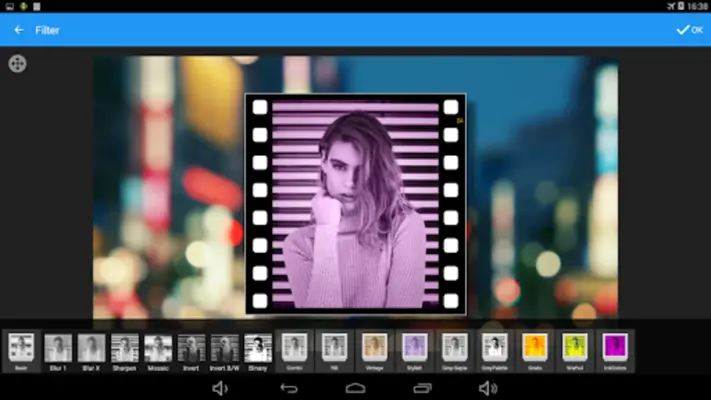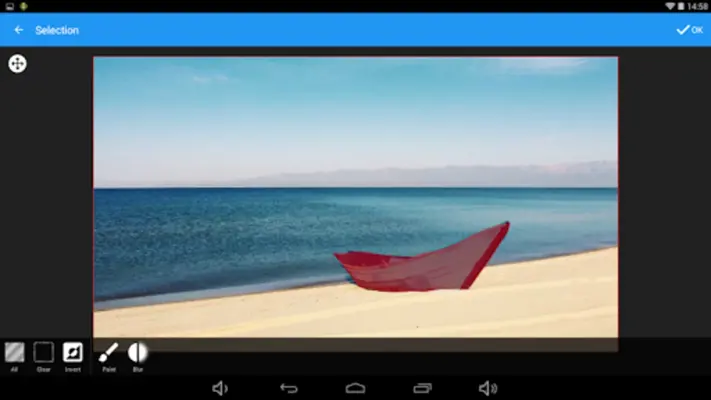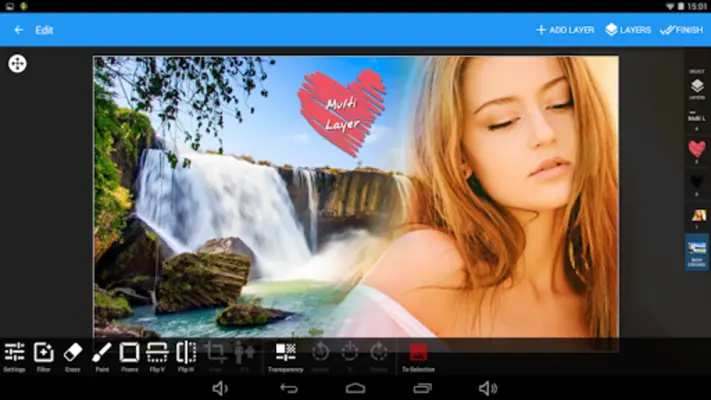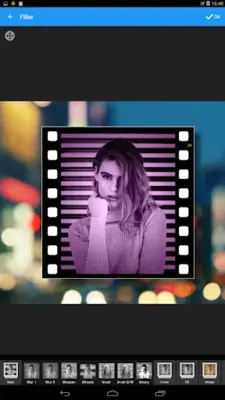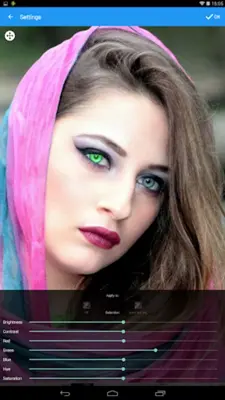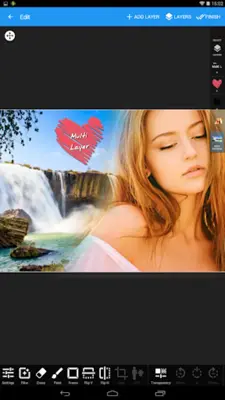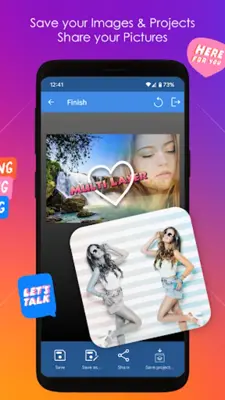Multi Layer - Photo Editor
Category : General
Author Name : Multi Layer - Photo Editor
Operating System : android
License : Free
Rating : Everyone
Multi Layer - Photo Editor Download Links for Android
Multi Layer - Photo Editor Trial Video
Multi Layer - Photo Editor Screenshot
About Multi Layer - Photo Editor Android Application
Multi Layer - Photo Editor is a full-featured photo editing app that lets you edit and compose images in multiple layers. It supports everything from basic adjustments like cropping and rotating to more advanced features like applying filters, adding text and stickers, and even creating collages. With its intuitive interface and powerful tools, Multi Layer is the perfect app for anyone who wants to take their photo editing skills to the next level. Here are some of the key features of Multi Layer: * Layers: Add multiple layers to your photos and edit them independently. You can move, scale, rotate, and adjust the transparency of each layer. * Filters: Choose from hundreds of filters to give your photos a unique look. You can apply filters to the entire image or just to a specific area. * Text: Add text to your photos with dozens of cool fonts. You can also adjust the color, size, and alignment of the text. * Stickers: Add fun stickers to your photos to give them a personal touch. You can choose from a variety of stickers, including comic book characters, speech bubbles, and holiday themes. * Overlays: Add overlays to your photos to create unique effects. You can choose from a variety of overlays, including lighting effects, textures, and color gradients.
Application Official Website
https://www.multilayer.wandapps.comApplication Support Email
[email protected]Application Main Features
- Edit and compose images in multiple layers.
- Selection tool (manual and magic wand tool).
- Selective editing brightness, contrast, saturation, hue and RGB color levels.
- Apply automatic filters to pictures.
- Decorate pictures with text, picture frames, stickers and overlays.
- Save as PNG files (supports transparency) and standalone projects (.multilayerphoto).
- Edit each layer independently, superimpose layers, blend modes, background eraser with transparency.
- Magic wand to select and edit eye color, red eye, whitening.
- Create effects such as flip and superimpose a mirror image, create collages, watermark overlay, .
- Free Pic Search: integrated to allow you to browse and download free images for your creations: backgrounds, wallpapers, vectors, .
Application Ratings
The content is rewritten by Gemini Ai ,Published Date : 1/3/2024 , Modified Date : 1/3/2024